Visual Studio 2015 ships with multiple open source command line tools that are used in modern web development like Git, Node, npm, bower, grunt.
But we also tend to install them manually in our development machines which are usually in their latest versions.
It is likely that when you run the Grunt file using the inbuilt task runner, visual studio will end up running the task using the Grunt installed as a part of its installation likely to be found in the path
" C:\Program Files (x86)\Microsoft Visual Studio 14.0\Common7\IDE\Extensions\Microsoft\Web Tools\External "
[this is for reference only and might change from machine to machine (i am on Windows 10) and on your installation as a whole but the path is a good starting point].
Now if you want visual studio to use the web tools installed by you manually, you can do so!
Go to Tools –> Options –> Projects and Solutions –> External Web Tools.
Take a note at the above screen shot, the paths will be searched in that order.
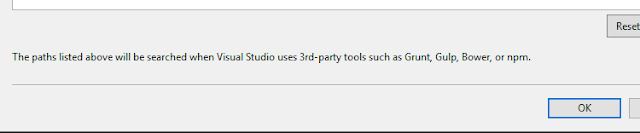
Notice that how $(PATH) is below the $(DevEnvDir)\Extensions\Microsoft\Web Tools\External
As mentioned before to use the manually installed web tools , you need to tell VS to check for tools available in the environment path variable and use the required tool if available.
To reorder the paths use the arrow buttons on the Top Right of the dialog window and move the $(PATH) above the $(DevEnvDir)\Extensions\Microsoft\Web Tools\External.
You can find more information at https://blogs.msdn.microsoft.com/webdev/2015/03/19/customize-external-web-tools-in-visual-studio-2015/
But we also tend to install them manually in our development machines which are usually in their latest versions.
It is likely that when you run the Grunt file using the inbuilt task runner, visual studio will end up running the task using the Grunt installed as a part of its installation likely to be found in the path
" C:\Program Files (x86)\Microsoft Visual Studio 14.0\Common7\IDE\Extensions\Microsoft\Web Tools\External "
[this is for reference only and might change from machine to machine (i am on Windows 10) and on your installation as a whole but the path is a good starting point].
Now if you want visual studio to use the web tools installed by you manually, you can do so!
Go to Tools –> Options –> Projects and Solutions –> External Web Tools.
Take a note at the above screen shot, the paths will be searched in that order.
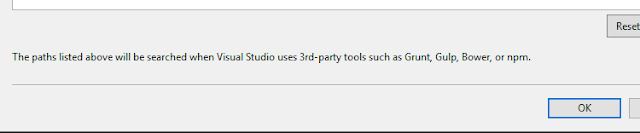
Notice that how $(PATH) is below the $(DevEnvDir)\Extensions\Microsoft\Web Tools\External
As mentioned before to use the manually installed web tools , you need to tell VS to check for tools available in the environment path variable and use the required tool if available.
To reorder the paths use the arrow buttons on the Top Right of the dialog window and move the $(PATH) above the $(DevEnvDir)\Extensions\Microsoft\Web Tools\External.
You can find more information at https://blogs.msdn.microsoft.com/webdev/2015/03/19/customize-external-web-tools-in-visual-studio-2015/


Quickbooks enterprise support Phone number
ReplyDeleteCall the QuickBooks Enterprise phone number for 24 hours support for the Enterprise QuickBook. We are ready to solve QuickBooks Enterprise issues through the QuickBooks Enterprise Support Group. Please contact QuickBook Support Team (+1 (833) 400-1001) for help from a certified QuickBooks specialist.
Quickbooks enterprise support
ReplyDeleteUse QuickBooks Enterprise Support Team to fix QuickBooks Enterprise Issues. Please contact QuickBooks Support Team (+1 (833) 400-1001) for help from a certified QuickBooks specialist.
Quicken
ReplyDeleteQuicken Support Phone Number
Quicken Support Number
Quicken Support
Quicken Technical Support Phone Number
Quicken Technical Support Number
Quicken Technical Support
QuickBooks
QuickBooks Support Phone Number
QuickBooks Support Number
QuickBooks Support
QuickBooks Technical Support Phone Number
QuickBooks Technical Support Number
QuickBooks Technical Support
Quickbooks Payroll Support Phone Number
Quickbooks Payroll Support Number
Quickbooks Enterprise Support Phone Number
Quickbooks Enterprise Support Number
Sage
Sage Support Phone Number
Sage Support Phone Number USA
Sage Support Number
Sage Support
Sage Technical Support Phone Number
Sage Technical Support Number
Sage Technical Support
Sage Tech Support Phone Number
Sage Tech Support Number
Sage Tech Support
TurboTax
TurboTax Support Phone Number
TurboTax Support Number
TurboTax Support
Quickbooks is used by business not only to supervise accounts, transaction, cash in and out, but also take care of your whole business. This is the best accounting software used in USA. Nics blog, hope this helps the users. Let me intro us, we are the Digital Media Agency from India. Just go through some of our stunning works:
ReplyDeleteTop 10 Reasons for Breakups
Places to Visit in Varanasi
Happy New Year Wishes 2020
108 Names of Lord Ganesha
108 Names of Lord Shiva
108 Names of Durga
Women Erogenous Zones
Cartoon Characters