Recently I started using Ubuntu, Trust me this is a great OS .. and its free. But I have a problem. I have grown up using windows and today I basically earn my bread and butter developing windows apps using .NET
though Ubuntu looks great , clean and comfy. I do not really feel at home , naturally I started looking for ways of customizing the default shell (Unity , I am currently using the Ubuntu 12.04 LTS and yes , Ubuntu is totally customizable) and I stumbled upon this article on www.PCWorld.com and decided to try it out.
This is what my current desktop looks like.
How to do this (at your own risk ) ...
I will provide you with the content in the web link I have come across.
First you need to run a few commands on the terminal (and It feels like rocket science to see all those awesome series of lines displayed after you hit the ENTER key)
Open the terminal and type the below command(just copy and paste in the terminal window). The sudo command will ask you for the admin password. just like run as admin in Windows.
The theme will get installed now. But to see the changes we need to apply it.
We need to run a few more commands (more rocket science!! Yes!!)
As soon as you run these commands you will notice that your window gets transformed , but to see its full impact you need to logout and relogin.
you will also want to move the close , minimize and maximize button to the right corner of the window.
You’ll have to log out and log back in for this change to take effect. Use the button at the top-right corner of your screen to log out. and it will look something like this.
though Ubuntu looks great , clean and comfy. I do not really feel at home , naturally I started looking for ways of customizing the default shell (Unity , I am currently using the Ubuntu 12.04 LTS and yes , Ubuntu is totally customizable) and I stumbled upon this article on www.PCWorld.com and decided to try it out.
This is what my current desktop looks like.
How to do this (at your own risk ) ...
I will provide you with the content in the web link I have come across.
First you need to run a few commands on the terminal (and It feels like rocket science to see all those awesome series of lines displayed after you hit the ENTER key)
Open the terminal and type the below command(just copy and paste in the terminal window). The sudo command will ask you for the admin password. just like run as admin in Windows.
The theme will get installed now. But to see the changes we need to apply it.
We need to run a few more commands (more rocket science!! Yes!!)
As soon as you run these commands you will notice that your window gets transformed , but to see its full impact you need to logout and relogin.
you will also want to move the close , minimize and maximize button to the right corner of the window.
To remove the Mac-style global menu bar and put the menu bar (containing File/Edit/View) back into each individual application window, run this command:
You’ll have to log out and log back in for this change to take effect. Use the button at the top-right corner of your screen to log out. and it will look something like this.
The wall paper is something I took off the interweb and this is what it looks like now :)
Want to undo your changes?
Just run these commands. Remember to log out and log back in after running the commands to restore the global menu bar.
There is more..!
There is more you can do and make your system a complete look alike of windows 7 follow the link below for the complete article.
Thanks to Chris Hoffman @chrisbhoffman and PCWorld for providing such a nice article.
Source link pasted as above.

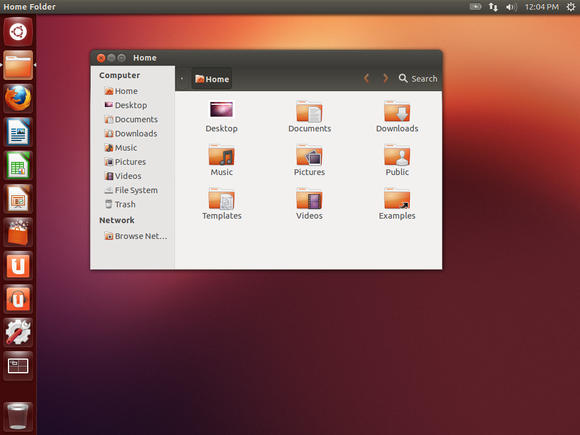
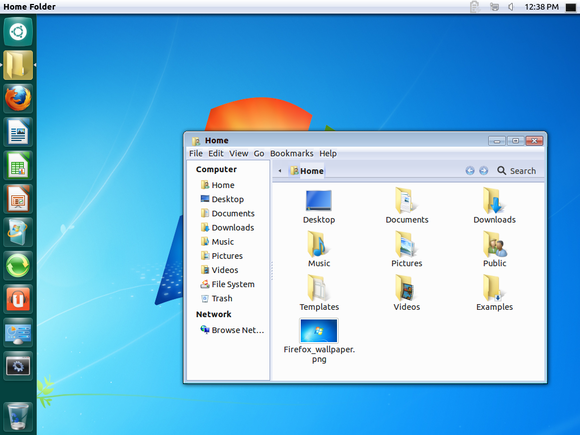
Nitin Manju'S Blog.: Make Ubuntu Look Like Windows 7 .... Only The Look! >>>>> Download Now
ReplyDelete>>>>> Download Full
Nitin Manju'S Blog.: Make Ubuntu Look Like Windows 7 .... Only The Look! >>>>> Download LINK
>>>>> Download Now
Nitin Manju'S Blog.: Make Ubuntu Look Like Windows 7 .... Only The Look! >>>>> Download Full
>>>>> Download LINK gJ